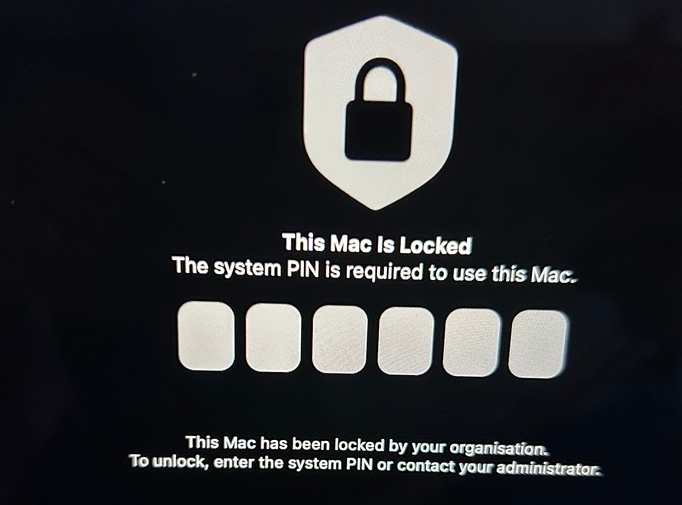If necessary, you can lock your users' macOS devices via the administration portal. This puts the device into a secure state and users no longer have access. A special unlock PIN is required to unlock the devices.
- Open Device Management under Administration→ Devices.
- Select the Mac you want to lock in the left column (left arrow in the image).
- Then click Lock Device (right arrow in the image).

- Create a six-digit Unlock PIN that can be used to unlock the Mac after it has been locked (example shown in the image).
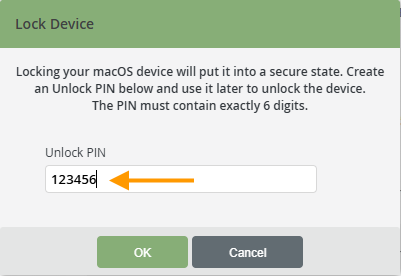
- Then click OK. The Mac will now be put into a secure state and can only be unlocked using the PIN you set in the last step.
- You can find the PIN in the device details of the macOS device (arrow in illus.).

- Users must enter the PIN on the Mac to unlock it again.