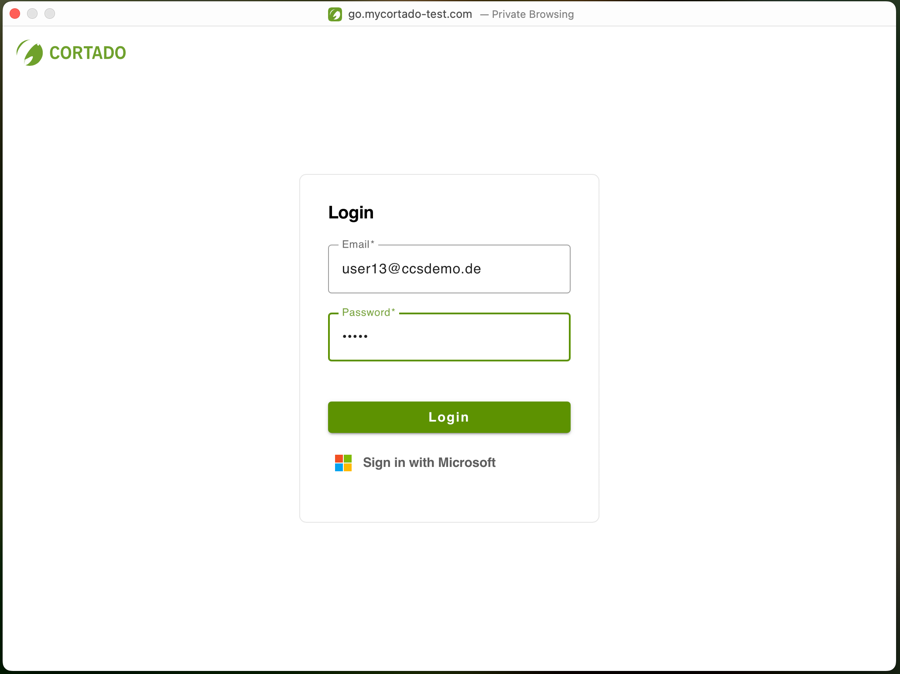In this article, we will show you how to set up your Mac for Cortado MDM. All you need is your Cortado password.
Your company has provided you with a company-owned Mac. This is a so-called supervised device. This device is intended exclusively for business use (COBO), as it is not possible to separate private and business data.
Set password for Cortado account
Your administrator has created a Cortado account for you or informed you that you can log in to Cortado with your Microsoft account. All information can be found in the invitation email from Cortado. (Check your spam folder if necessary.)
Open the email invitation on your PC or Mac:
Users with a Microsoft account click on the link to My Cortado and log in with their Microsoft account (arrow in the image).

- Local Cortado users click Set password now. They will then be redirected to the Cortado website.

- Set a password for your Cortado account and click on Continue to confirm.

Set up your device
The device you received from your company must be either new and unused or reset to factory settings. For managed devices, your company determines which setup steps you need to perform. This means that some of the setup steps that are normally required for macOS devices may have been hidden by your company. Follow the setup steps on the device as described in the Apple Help pages. During configuration, you will receive a message stating that your device is managed by your company.
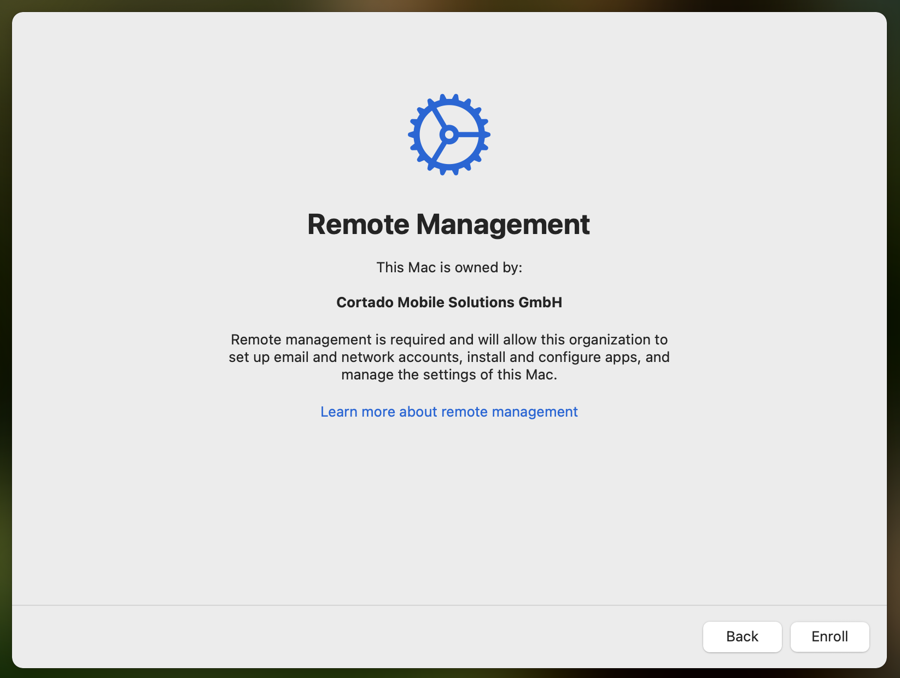
Log in either with your email address and the password you set above (upper arrow in the left image) or with your Microsoft account (lower arrow). The invitation email you received from Cortado will tell you which login option applies to you.